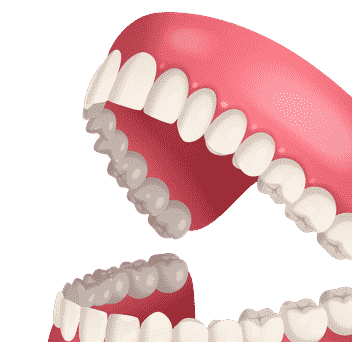Frequently Asked Questions (FAQs)
1. What is iMenufy?
iMenufy is a digital platform that allows restaurants, bars, cafes, and hotels to create, customize, and manage their menus online. It offers a variety of design templates, lets you upload images, accept on-premises orders and provides unique QR codes and links for easy sharing of your menu. You can update your menu anytime without the need for costly reprints.
2. How does iMenufy help me manage my restaurant’s menu?
iMenufy simplifies menu management by allowing you to create a digital menu that can be updated in real-time. You can add or edit items, upload images, customize the design, and instantly make changes visible to your customers. Each menu is accessible via a QR code or shareable link, making it easy for diners to view it from their phones, check on available items & order on the spot.
3. What types of businesses can use iMenufy?
iMenufy is ideal for any establishment that needs a menu, including restaurants, bars, cafes, hotels, food trucks, and other hospitality businesses. Whether you have a small cafe or a large hotel restaurant, iMenufy can help you create and manage professional menus.
4. Can I upload images to my menu?
Yes, iMenufy allows you to upload images for each category and for your profile, making your menu visually appealing. These images can showcase dishes or drinks, enhancing the overall customer experience.
5. What do I do if I accidentally upload copyrighted images?
We take copyright compliance seriously. If copyrighted images are uploaded without the proper authorization, they may be flagged and removed from your account. We recommend using only original images or ensuring that you have permission to use any copyrighted material. Repeated violations may lead to account suspension.
6. How can I make sure my account and data are secure?
iMenufy uses industry-standard security measures to protect your account and personal information. Always choose a strong password and avoid sharing your login credentials. We also encrypt sensitive data like passwords to ensure that your information remains secure.
7. How does iMenufy handle payments?
iMenufy offers a one-time payment model for either a monthly or yearly plan. You can pay using debit cards, credit cards, or PayPal. When your plan expires, you can renew it by making another payment to continue using the platform’s premium features.
8. What is the difference between the Basic and Premium plans?
The Basic plan gives you access to core features like creating menus, likes and page counts, and sharing via QR codes and links. The Premium plan includes additional features such as detailed analytics, two menu sections (both restaurant and bar), priority support, more customization options, website linking and access to exclusive design templates.
9. Can I receive a refund?
Unfortunately, we do not provide refunds. However, once a plan is paid for (monthly or yearly), it will remain active until the end of that period. You can choose not to renew once the period ends.
10. How do I track the performance of my menu?
iMenufy provides real-time user statistics, which allow you to track menu performance. You can see how many people have viewed your menu, how many categories and items you have, and even which menu items are getting the most likes from your customers.
11. Can I see which menu items are liked the most by customers?
Yes, iMenufy offers a "likes" feature where customers can like your restaurant or bar, and also individual items on your menu. You can view statistics on which items are getting the most likes, helping you understand customer preferences.
12. How do I share my menu with customers?
Once your menu is created, iMenufy generates a unique QR code and shareable link. You can print the QR code on table tents or other materials for walk-in customers, and share the link via social media, email, or your website for easy access to your menu online.
13. Can I link my iMenufy menu to my website?
Yes, iMenufy provides an option to link your digital menu to your website. This ensures that any updates you make in iMenufy are instantly reflected on your website, allowing customers to view the latest version of your menu.
14. What happens if my account is flagged for inappropriate content?
If your menu contains content that is considered inappropriate, spam, or in violation of our terms of service, you will receive a warning, and the content may be removed. In case of repeated violations, your account may be suspended. Always ensure that your content adheres to our guidelines to avoid disruptions.
15. How can I get support if I need help?
If you need assistance with iMenufy, you can reach out to our support team through the "Contact Us" page or if you are our active client, we recommend using the support page once logged in. We offer email support to help with any questions or issues you may encounter while using the platform.
16. What should I do if I forget my password?
If you forget your password, you can use the "Forgot Password" link on the login page. Enter your email address, and we will send you a link to reset your password. You can regain access to your account quickly and securely.
17. How can I renew my plan?
To renew your plan, simply log in to your iMenufy account, go to My Account section, and select your preferred renewal option. You can choose to renew monthly or yearly based on your needs.
18. Can I try iMenufy for free?
Yes, iMenufy offers a free plan for life & a one month free trial of the basic plan for new users. During this period, you can explore the platform’s features and create your menu. After the trial period, you can choose a plan that suits your business needs or proceed with the free plan.